What is this?
I (sven.zone) designed this app so I could loop different melodies on my keyboard, and quickly build up multiple tracks and sounds into a song, all without using any sluggish or complicated software.
How do you use this?
Plug in a MIDI-instrument via USB-cable, press space to start looping, play some notes, press space again to finish the loop. You should now hear your loop playing back.
It uses the sound engine built into your keyboard to generate MIDI, to do this select your keyboard as the MIDI-output and make sure it's volume is turned up. You can also use the 'web-synth' or 'tiny-synth' MIDI-outputs and this page will generate some basic sounds using JavaScript. If you have a 'VST' or synth on your computer you could also send MIDI to that using the loopMIDI software for Windows, or a virtual MIDI port for Mac. Similar options exist for Android phones.
What are the keyboard controls?
- Space bar - start/end loop
- shift + Space bar - (delayedLoop) wait until you play notes then start/end loop
- Backspace - undo (deletes last loop)
- shift + Backspace - redo
- '+ or -' - select previous or next instrument
- shift + M - open panel for MIDI mapping
- shift + O - open panel for options
- shift + D - open panel for (debugging) midi-monitor
- shift + P - play/pause
- With qwerty selected as input use your keyboard as a two-octave piano:
- ZXCVBNM (bottom row): white keys
- ASFGHKL (middle row): black keys
- QWERTYUIOP (top row): white keys (one octave down)
- 23567 (top row): black keys (one octave down)
- §: pitch shift
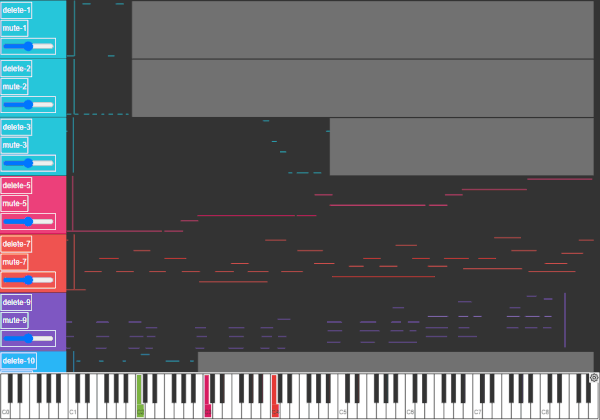
Example with several loops playing at once.
There are many ways to do live-looping! How you use this will depend on your gear and style of playing. You might loop a simple melody, but change the sound parameters to give it a different feel over time, or you might stick with a piano sound, but loop many layers of different patterns and rhythms over each other, controlling their volume to bring them in and out.
Why this vs an audio-looper?
If you have a synthesizer, you can change it's synthesis parameters while looping.
Layers can be individually controlled - muted and unmuted - usually audio loopers only have 1-4 layers possible.
Can operated without using the computer or smartphone using only the keyboard - via midi-mapping buttons.
Can be run on low power devices like a smartphone with low latency MIDI.